
Looking for the best online accounting platform to handle your invoices, taxes, and cash flow? Whether you’re a freelancer, autónomo, or run a small business in Spain, this guide explores the top options. You’ll find tools for sending free invoices, automating tax tracking, and managing your finances from anywhere - Mac, PC, or mobile. Let’s help you pick a billing app that actually fits your workflow.
Online accounting platform: what it is and why It matters
Skip spreadsheets: a cloud billing platform keeps you compliant and sane.
An online accounting platform lives in the cloud. It lets you create invoices, track expenses, and see cash flow in real time - without saving dozens of Excel files on your laptop. Because everything syncs automatically, you can log in from your phone, Mac, or any browser and always see the same up‑to‑date numbers.
For self‑employed workers and SMEs in Spain, that matters. The right billing software for small businesses can add the correct IVA to every invoice, remind you of IRPF retentions, and prepare Modelo 303 or 130 in minutes. It also stores invoices in Facturae XML, helping you meet Spain’s new Verifactu certified-billing requirements - software providers must comply by July 1, 2025, and freelancers have until July 1, 2026 to switch.
Compared with manual bookkeeping, a cloud billing platform catches math errors, files receipts in one place, and warns you before a tax deadline. Less admin, fewer fines, more time to grow your business.
Benefits of online accounting for freelancers and SMEs
Automation cuts admin hours, freeing you to earn more
A good online accounting platform creates and sends recurring invoices, auto‑emails payment reminders, and logs every transaction without you lifting a finger. For a freelance designer or a two‑person agency, that easily saves several hours each month - time you can bill to clients instead of wrestling with spreadsheets.
Instant access from anywhere
Because the software sits in the cloud, you can issue invoices on a train from your phone and your partner will see them instantly on her Mac. The best app for making free invoices even lets you duplicate previous bills, change the date, and hit send. No copy‑paste errors, no missed VAT. Built‑in bank feeds match each payment to its invoice, so your cash‑flow view is always correct.
Automation also protects you at tax time
The platform tags each expense with the right IVA rate, adds the 15 % IRPF retention when needed, and shows how much you owe on Modelo 130 or 303 before the deadline. Knowing your numbers in real time helps you plan savings, avoid late fees, and decide when to invest. In short, a cloud billing platform turns bookkeeping from a chore into a silent assistant.
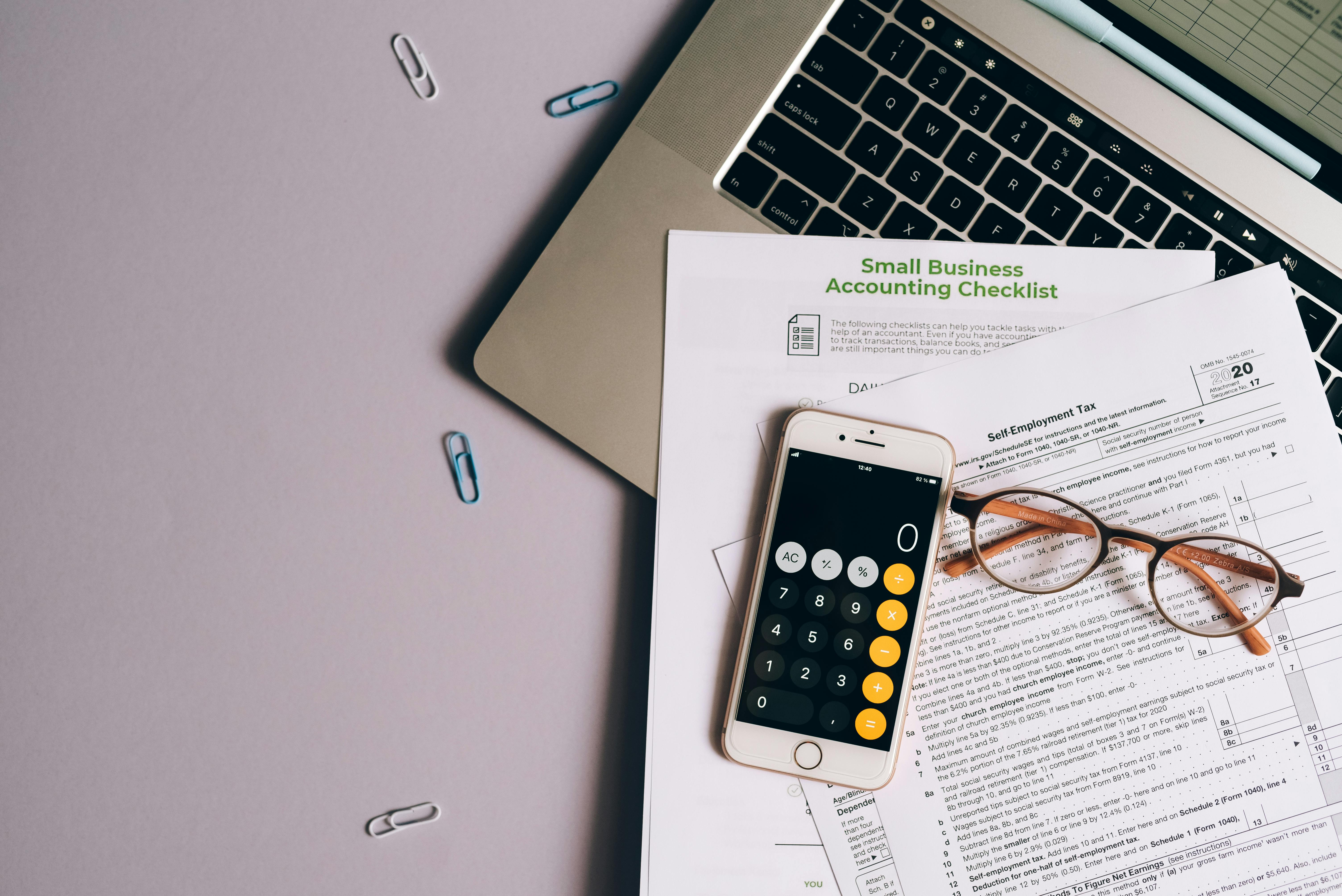
Key features to look for in accounting software
Choose a tool that handles the heavy lifting, not just the paperwork. Look for ready‑made invoice templates you can tweak with your logo, custom payment terms, and multi‑language notes - your clients see a pro document, you save design time. Under the hood, the platform should auto‑apply the right IVA type and IRPF retention to every line, so you never miscalculate tax.
Bank syncing & tax-ready reports
Seamless Modelo 130 and 303 reports are a must: one click should pull your ledger into the exact AEAT format. Bank syncing is another lifesaver. When each card swipe lands inside the software, you just drag it to an expense category, and the system matches it to the right VAT rate.
Recurring invoices & auto-billing
Finally, think about recurring invoices and auto‑billing. If you charge monthly retainers, the software should send the bill, collect the payment, and mark it paid - while you sleep.
Spain‑specific requirements & Verifactu 2025
Verifactu will make e‑invoicing the rule, not the exception. Spain’s new system requires every B2B invoice to pass through Hacienda’s secure gateway. Software vendors must be Verifactu‑ready from July 2025; freelancers and SMEs have until July 2026 to send and receive invoices in Facturae XML with a real‑time hash.
Tools already on board
Several tools - renn, Sage, and Quipu already show Verifactu compliance roadmaps, while others like Holded is running private beta tests of its Facturae XML gateway. Choosing one of these early lets you avoid last-minute migrations and spread the learning curve over a year.
Why comply early
Early adopters also win peace of mind: the platform will stamp each bill with an audit trail, calculate IVA and IRPF on the fly, and feed Modelo 130/303 drafts straight to your tax portal. Stay ahead of the deadline and you’ll never scramble for data when Hacienda knocks.
Cloud billing platform: access from anywhere
Your books travel with you - so you never lose track. Cloud billing stores data on encrypted servers with automatic backups, so nothing lives on a single laptop. Sign in from any phone, tablet, or Mac, invite your accountant, and keep everyone on the same page.
Cloud UIs like QuickBooks, Zoho, Xero
Apps with slick cloud UIs - QuickBooks Online, Zoho Invoice, and Xero offer responsive dashboards, so creating an invoice on your mobile feels as easy as on desktop. Spanish‑hosted data centres and end‑to‑end encryption meet GDPR head‑on, protecting client details and bank feeds.
Real‑time collaboration
Typical on‑the‑go flow: you finish a job, raise an invoice while riding the metro, snap a photo of the taxi receipt, and it syncs instantly. Your accountant can label the expense from their office seconds later. Real‑time collaboration means fewer emails, no version clashes, and faster decision‑making.
Detailed comparison available here.
Billing software for small businesses
Beyond simple invoicing
SMEs juggle payroll, multi‑currency sales, and cash‑flow dashboards. Good billing software pairs invoicing with expense capture, bank feeds, and optional payroll add‑ons - saving hours of manual entry.
Popular SME platforms
Holded bundles inventory and project time‑tracking. Quipu focuses on IVA reporting and receipt scanning. Anfix offers Modelo pre‑fills, while Sage Business Cloud adds payroll. Debitoor paved the way. Billin stays lean with quote‑to‑invoice flow.
Integrations that scale
Look for bank syncing, Shopify or WooCommerce plugs, and CRM links so invoices pop up next to deals. Multicurrency support and automatic exchange rates keep overseas sales accurate, while recurring billing prevents missed renewals. All of that happens inside one secure dashboard.
Wondering which billing software with SME‑focused fits your needs ? This detailed overview can help decide.
SME invoicing platforms: scalable and flexible
Built for growth
As your small business adds staff and sales channels, you need invoicing software that adds extra users, cost centers, and inventory without breaking your budget. Holded and Quipu let you invite teammates and set limits on who can approve bills. Sage and Xero connect directly to full accounting suites, so your bookkeeper can jump in without exporting CSVs.
Compliance without headaches
All four platforms generate Modelo 347 and 390 summaries, keep a Verifactu‑ready XML archive (each invoice stamped with a secure hash), and maintain clear audit trails. That saves hours at quarter end. Subscription tiers start low and scale by feature, so you only pay for stock control or payroll when you actually need them.
Explore all the options and advanced integrations in SME invoicing.

Free billing software: what’s really free?
Free tiers vs trials - Not every “free” label means the same thing. Some apps give you 14‑day trials, others keep core features forever but cap invoices, and a few open‑source tools let you self‑host at no cost.
Tools with genuine no‑cost plans - renn’s starter tier allows 25 invoices a month without card details. Invoice Ninja (self‑hosted) is unlimited if you run the server yourself. Wave is popular outside the EU, but still helpful for side clients paid in USD.
Know the trade‑offs - Free plans often lack live support, bank syncs, or advanced integrations. Always read the limits on clients, invoices, and features so you don’t face an unexpected paywall mid‑quarter.
Truly free plans and their limits are explained here.
Best app for making free invoices
A true free invoice app lets you send enough bills to run a micro‑business (at least 20 a month), generates legally valid PDFs or Facturae XML, and lets you export data if you ever upgrade. Look for custom logos, sequential numbering, and CSV or XML exports - otherwise you’ll redo work at tax time.
Top zero‑cost picks
- renn offers up to 25 invoices per month, Spain-first compliance with Verifactu-ready, IRPF options, IVA types.
- FacturaDirecta has a forever-free plan limited to 10 contacts and 10 products, and includes Spanish tax templates.
- Invoice Home gives unlimited invoices but stamps a small watermark unless you pay; handy for early tests.
Free tiers often have limits - the number of clients, stripped‑away bank feeds, or blocked custom logos. Some export only PDF, forcing manual entry into your accounting tool. Check limits before migrating all your data.
Who should use free apps?
If you’re a freelancer just starting or you bill under €1 000 a month, a free plan keeps costs down while you validate your business model. Once volume grows, upgrading to a paid tier avoids hidden caps and unlocks automation.
Need help to find a truly free invoicing app ? Compare the best app for making free invoices.
Free invoices for self‑employed workers
Factura simplificada is a “ticket” you give when the amount is under €400 and the buyer doesn’t need to deduct VAT. It shows date, supplier NIF, total with IVA included. A factura completa is the standard invoice every autónomo must issue for larger sums or B2B sales. It lists your NIF, client NIF, item description (concepto), base amount, VAT rate, VAT total, and - if you apply it - the 15 % IRPF retention.
Modern invoice apps like renn, FacturaDirecta, and Quipu let you switch between the two layouts with one click. Enter the service price and the software calculates IVA and IRPF automatically, then assigns a sequential number for Hacienda control. Each bill exports in Facturae XML so you meet Verifactu rules without extra work.
If you still write PDFs by hand, check you’ve added the correct VAT type (21 %, 10 %, or 0 %) and shown the IRPF line when billing another Spanish business. Mistakes here mean fines or rejected expense claims for your client.
Need a simple way to create free invoices as a self employed professional ? This guide shows you how.
Invoicing for Mac users: compatible & native options
While some legacy desktop-focused invoicing tools target Windows, modern cloud-first platforms run smoothly in Safari and Chrome on macOS. The simplest fix is to choose a cloud‑first tool that opens in any browser and syncs across every Apple device.
Cloud choices that work smoothly in Safari and Chrome include:
· Zoho Invoice
· Xero
· Invoice Ninja (self‑hosted or SaaS)
These apps stay fast on macOS, ship iOS companions for offline billing, and update the moment you reconnect.
If you prefer a native Mac feel, consider:
· Billings Pro - full macOS interface with built‑in time tracking and an iPhone companion
· CloudBooks - lightweight desktop client that syncs once you’re online again
· Debitoor - set the benchmark for simple, Spanish-compliant invoices.
Mobile‑first suites like QuickBooks Online also play nicely on iPhone and iPad, so you can raise an invoice wherever you pick up work.
Whatever app you select, confirm it can apply IVA and IRPF lines, export Facturae XML, and attach receipts from the macOS Files picker. Zoho and Xero offer Apple Silicon-optimized macOS apps, improving performance and battery efficiency on M-series Macs.
In short - Mac freelancers are no longer stuck with clunky Windows ports; pick a tool that feels native on macOS and keeps Hacienda satisfied.
Mac‑friendly options and setup tips are detailed here: Invoicing for Mac.
How to choose the right platform for your business
Start with three questions. How many invoices will you send each month? Do you need payroll or inventory? How many users will share access? Your answers filter the market faster than any review site.
Device matters. If you live on a Mac and hate virtual machines, stick to cloud billing software. Windows shops can pick a desktop app, but cloud still wins for backups and Verifactu updates.
Support saves headaches. A sole trader may be fine with email support in forty eight hours. A small agency needs live chat because payroll delays hurt staff morale.
When to upgrade. Pay once you hit the free tier caps or need extra modules like team expense cards. The paid jump often unlocks bank feeds and automatic Modelo 303 filing, which pay for themselves quickly.
Trial before you trust. Use a free trial to import last quarter’s data, generate a dummy Modelo 130, and share access with your accountant. Cancel if any step feels clunky.
Best invoicing platform: Final recommendations
Solo freelancer. renn remains the best invoicing platform for Spanish solo workers who want free invoices for self employed gigs and automatic IVA reports. Its paid plan adds unlimited invoices and direct bank sync.
Growing SME. Holded blends CRM, project tracking, and inventory in one dashboard, making it solid billing software for small businesses that need an all in one ERP feel.
Spain first tax compliance. Quipu specializes in AEAT compliance, generating Modelo 347, 349, and 390 reports in Spanish format with direct XML export.
Global reach. Xero suits SMEs that bill in multiple currencies or pay remote staff. Its automatic exchange rates and strong API help when sales go abroad.
Cost snapshot. renn: free up to 25 invoices/month, then €15 /mo; Holded: starter tier €29 /mo (14‑day trial); Quipu: €18 /mo entry plan with tax filing; Xero: €15 /mo Early plan with unlimited invoices and quotes.
Compare usability. renn offers a conversational chat‑style UI; Holded uses a feature‑rich multi‑menu interface; Quipu provides straightforward controls; Xero presents a dashboard‑centric layout with some UK‑centric terminology.
Integrations decide the tie. Ask whether your bank, card reader, or e-commerce plugin exists in the marketplace. If not, factor the cost of Zapier into your budget.
Not sure which one is the best invoicing platform for your business ? This detailed overview can help.
Bottom line
An online accounting platform is no longer a luxury. It is the safety net that keeps freelancers and SMEs in Spain on the right side of Hacienda. Free tools like renn ease you in with no upfront cost, while powerful suites such as Holded or Xero carry you when staff and inventory grow. Choose based on invoice volume, required tax forms, and your preferred device. Test, compare, and only then pull out the card. Your future self, and your tax inspector, will thank you.





