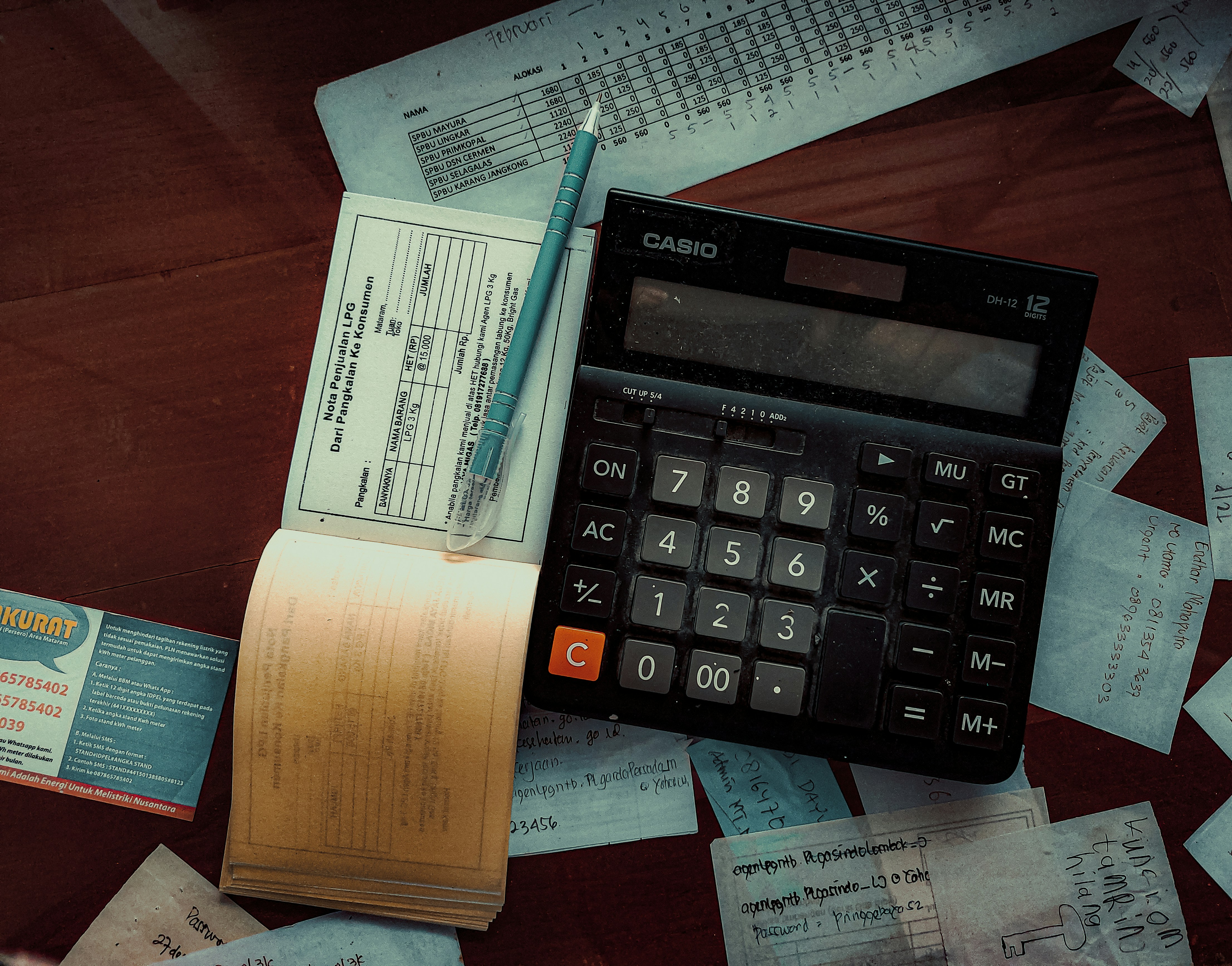
As a self-employed professional in Spain, you must declare VAT every quarter using Modelo 303, the official tax form for IVA (Value Added Tax).
This article gives you a free Excel template that helps you calculate your VAT automatically. It shows how to record your invoices, get your totals, and know exactly which numbers to enter in Modelo 303.
FAQ
What is this Excel template for?
To record your sales and purchases and calculate how much VAT you owe or can deduct.
Who should use it?
Freelancers and small businesses (autónomos and small SLs) in Spain. Read more about autonomo here.
Does it file taxes automatically?
No. It helps you calculate your figures. You still need to file Modelo 303 on the Agencia Tributaria website.
Open the quarterly VAT Google Sheet template.
Quarterly VAT Excel template for self-employed
This Excel file has three tabs:
1. Revenue - add your sales invoices
2. Purchases - add your supplier invoices
3. Summary - see your VAT totals
- VAT collected (sales): 2 600 €
- VAT paid (purchases): 920 €
- VAT balance = 1 680 € to pay
That’s the number you’ll include in your Modelo 303 as VAT due.
.jpg)
Why you must file Modelo 303
Modelo 303 is the quarterly VAT declaration where you pay the difference between the VAT you charged on sales and the VAT you paid on purchases.
Deadlines:
Even if you had no invoices, you still must submit the form.
How to use the Excel to fill Modelo 303
In the Revenue and Purchases tabs, enter each invoice’s base (without VAT) and its VAT.
The Summary tab gives you three key figures:
- Base imponible (sales base): total of your sales without VAT
→ put these totals in casillas 01-03 (depending on VAT rate). - IVA repercutido (VAT charged on sales): total VAT from your Revenue sheet
→ enter in casillas 27-29. - IVA soportado (VAT on purchases): total VAT from your Purchases sheet
→ enter in casilla 36 (deductible VAT).
The result appears in casilla 64:
If it’s positive, you pay that amount.
If it’s negative, you have credit for next quarter or can ask for a refund in Q4.
When Excel stops being enough
If you only manage a few invoices per quarter, Excel works fine. But as your activity grows, manual spreadsheets can lead to errors and missed deductions.
Many freelancers switch to automated tools like renn, which connect directly to your bank and email to fetch invoices and calculate VAT in real time. That way, you always know your tax position and can file Modelo 303 confidently, without the manual work.
Bottom line
This quarterly VAT Excel template gives you the exact figures you need for Modelo 303 - sales base, VAT collected, VAT paid, and the final balance.
Keep it updated each quarter to stay on top of your VAT.





